针对本地项目:
echo 'package-lock=false' >> .npmrc
npm全局设置
npm config set package-lock false
参考资料
https://codeburst.io/disabling-package-lock-json-6be662f5b97d
echo 'package-lock=false' >> .npmrc
npm config set package-lock false
https://codeburst.io/disabling-package-lock-json-6be662f5b97d
https://dl.google.com/chrome/mac/stable/GGRO/googlechrome.dmg
wget http://update.aegis.aliyun.com/download/uninstall.sh
chmod +x uninstall.sh
./uninstall.sh
wget http://update.aegis.aliyun.com/download/quartz_uninstall.sh
chmod +x quartz_uninstall.sh
./quartz_uninstall.sh
pkill aliyun-service
rm -fr /etc/init.d/agentwatch /usr/sbin/aliyun-service
rm -rf /usr/local/aegis*
iptables -I INPUT -s 140.205.201.0/28 -j DROP
iptables -I INPUT -s 140.205.201.16/29 -j DROP
iptables -I INPUT -s 140.205.201.32/28 -j DROP
iptables -I INPUT -s 140.205.225.192/29 -j DROP
iptables -I INPUT -s 140.205.225.200/30 -j DROP
iptables -I INPUT -s 140.205.225.184/29 -j DROP
iptables -I INPUT -s 140.205.225.183/32 -j DROP
iptables -I INPUT -s 140.205.225.206/32 -j DROP
iptables -I INPUT -s 140.205.225.205/32 -j DROP
iptables -I INPUT -s 140.205.225.195/32 -j DROP
iptables -I INPUT -s 140.205.225.204/32 -j DROP
屏蔽套路云盾 IP
内容来源:https://www.v2ex.com/t/388454#r_4718005
{
"editor.renderWhitespace": "selection",
"editor.insertSpaces": false,
"editor.tabCompletion": "on",
"editor.autoIndent": "full",
"editor.formatOnPaste": true,
"editor.formatOnType": true,
"editor.fontFamily": "'Cascadia Mono PL', 'JetBrains Mono', Consolas, 'Courier New', monospace",
"files.eol": "\n",
"explorer.autoReveal": false,
"workbench.tree.indent": 18
}
dpkg-reconfigure console-setup
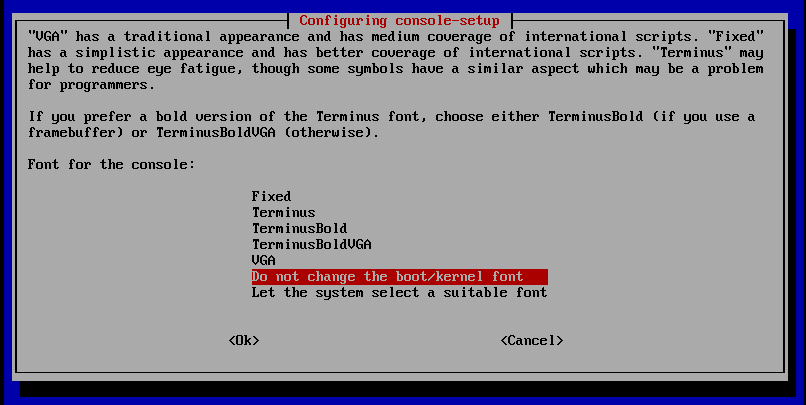
https://vivaldi.com/download/archive/
运行:
RUNDLL32 SHELL32.DLL,Control_RunDLL DESK.CPL,,0
https://s3.amazonaws.com/thefoundry/products/modo/11.0v1/content/Modo11_Content1_Windows.exe
https://s3.amazonaws.com/thefoundry/products/modo/11.0v1/content/Modo11_Content2_Windows.exe
https://s3.amazonaws.com/thefoundry/products/modo/11.0v1/content/Modo11_Content3_Windows.exe
https://s3.amazonaws.com/thefoundry/products/modo/11.0v1/content/Modo11_Content1_MacOS.pkg
https://s3.amazonaws.com/thefoundry/products/modo/11.0v1/content/Modo11_Content2_MacOS.pkg
https://s3.amazonaws.com/thefoundry/products/modo/11.0v1/content/Modo11_Content3_MacOS.pkg
https://s3.amazonaws.com/thefoundry/products/modo/11.0v1/content/Modo11_Content1_Linux.run
https://s3.amazonaws.com/thefoundry/products/modo/11.0v1/content/Modo11_Content2_Linux.run
https://s3.amazonaws.com/thefoundry/products/modo/11.0v1/content/Modo11_Content3_Linux.run
https://support.foundry.com/hc/en-us/articles/115000508684-Q100299-Accessing-the-Modo-11-Content-packages
https://www.thefoundry.co.uk/products/modo/downloads/
更新MS17-010补丁可以避免受勒索病毒的感染,以下是微软破例为已停止支持的系统提供的补丁:
http://www.catalog.update.microsoft.com/Search.aspx?q=kb4012598
有关Windows 10累积补丁获取,请访问:
https://support.microsoft.com/en-us/help/4043454
http://download1.srware.net/old/iron/